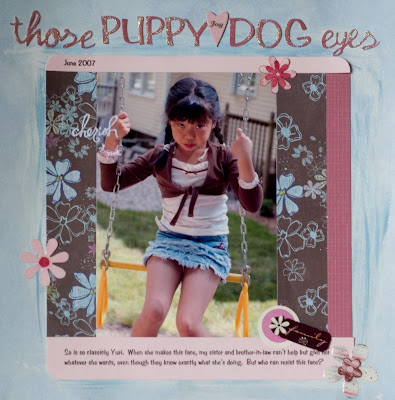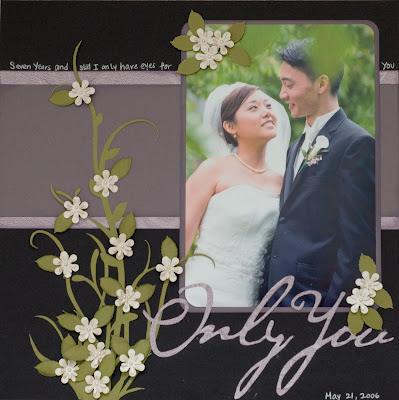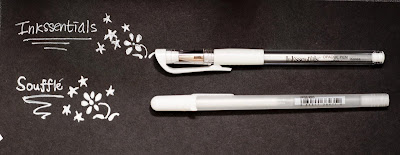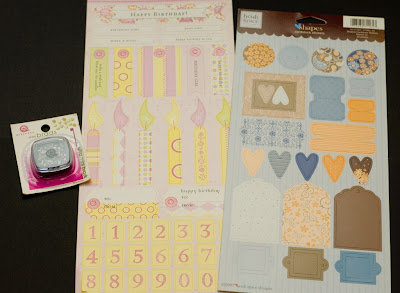I've been happily using my Souffle pen for a while now to do all my white pen doodling and writing. I was always disappointed in the past with white pens because they would gunk up or not be as opaque as I would like. The only gripe I had about the Souffle pen was that it took so long to dry and often you had to wait a while to see the writing show up fully.
Well, I've learned that in this market, one should never get too complacent because a better product is always just around the corner. So at a recent crop with the
Manhattan meetup group,
Julie and I had a debate over which of our white pens was better - the Uniball Signo or the Souffle pen. So I tried her Uniball Signo out for a while, and it did actually write quite well and smoothly - no gunking up and was nice and opaque.
So I went to my
local scrapbook store to pick one up so I could do a full comparison, but they didn't have any more in stock. Instead, they suggested the Inkssentials pen, which Sue thought actually works even better than the Uniball Signo (I can hear Julie's gasp of incredulity now).
You can see in the picture below the comparison of the Inkssentials pen to my Souffle pen. I still think the Souffle pen gets a thicker opaque white look - but the Inkssentials pen (and Uniball Signo) is able to write sharper lines, which is nice if you're going to be journaling or doing any detail work. Plus, you get to see it as you're writing and there's no dry time - a big bonus.
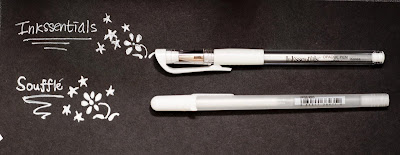
I think I'll still hold on to my Souffle pen for now though for when I doodle and want to color in areas in white, because it has that nice glossy look to it vs. the Uniball or Inkssentials pens where you can see the pen marks.
Now as to the question of the Uniball vs. the Inkssentials - I tried them out side by side at the most recent crop I went to. And I have to agree with Julie (yes I do agree, so stop trying to rub it in) that the Uniball is much better. The ink is much more opaque and smooth. I don't have a picture for comparison unfortunately, but I suppose you'll just have to trust me. =)
In other news - AC Moore is diverging from their usual coupon this week. Instead of the typical 40% off one regular priced item coupon, they are having 25% off your entire purchase - yes, this includes both regular price AND sale/clearance items - with NO minimum purchase amounts required. So of course I went and scoured the clearance section because you don't get a chance like this often. Here are some of my favorite finds:
American Crafts Chipboard shapes - $1.50 each!
They have felt too, but I'm still not really into the felt thing - sticking to chipboard for now. This is a LOT of shapes, I can't possibly use this all myself, but it was such a great deal I could pass it up. I'll probably end up divvying some of this up for a RAK later.

Assorted rubons from Heidi Swapp and stickers/chipboard from Heidi Grace - $1.50 Each.
They have a number of different alphas available on the HS rubons, but I have most of them already, so I passed them up for some cute Heidi Grace stuff. That second to last sheet is an alpha, you can see an example of a Q at the bottom.

Assorted mini-brads from Queen & Co and random birthday stickers - only 75 cents!!
The Heidi Grace stickers were $1
They also had a bunch of other Queen & Co stuff ranging from 75 cents to $2, but I have a lot of it already, so I just picked up these.
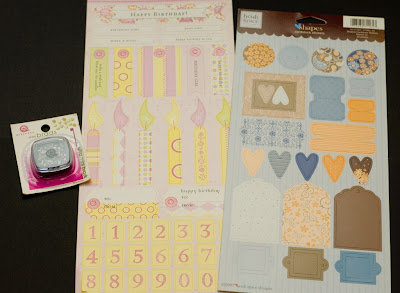
Assorted pack of chipboard shapes from Colorbok - only $4

Rubon magic - assorted shapes and alphas $1.50 ea
Lasting impressions stencils - $2 each (I'll show you a cute card using these later - my only gripe is that no store around me sells the paper!)
Set of assorted acrylic paints - $2!

One note to keep in mind while you're shopping your AC Moore clearance rack - when you check out, make sure that they actually ring up the bar code on your items because the price is often up to 50% cheaper than the last marked price on the package, especially for the more expensive items.
Oh also - the other regular sales they're having this week are cardstock (the 39 cent priced ones) 6 for $1 - so stock up on your white and black sheets. Also, their entire sticker selection is 25% off (doesn't include chipboard stickers though). I got some thickers and K&Co stickers - with the 25% off and the coupon, it comes out to about 37.5% off the regular sticker price.
Happy shopping!